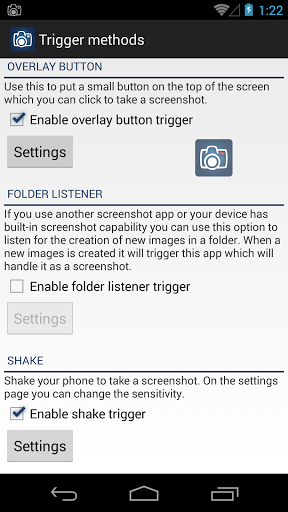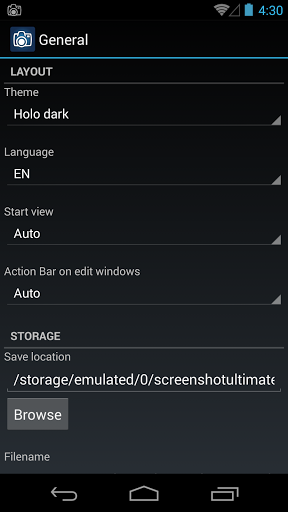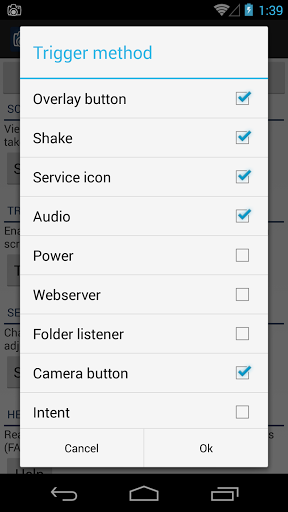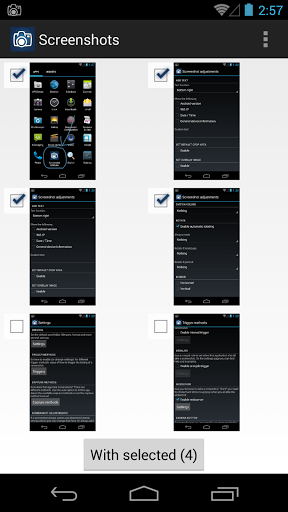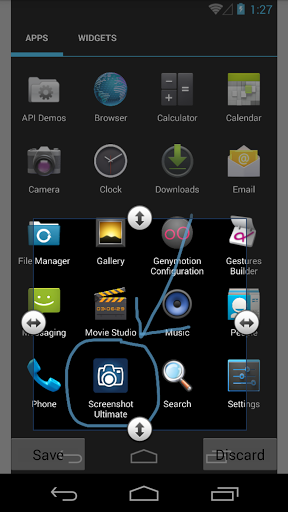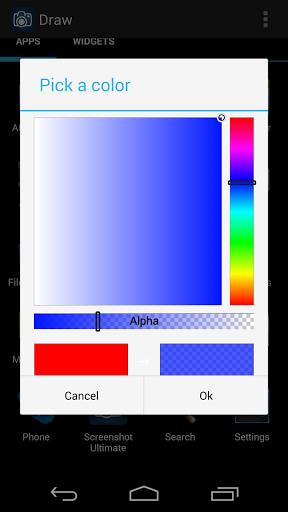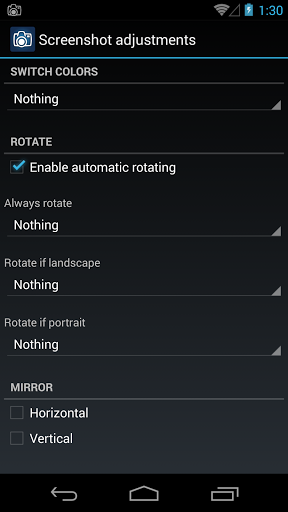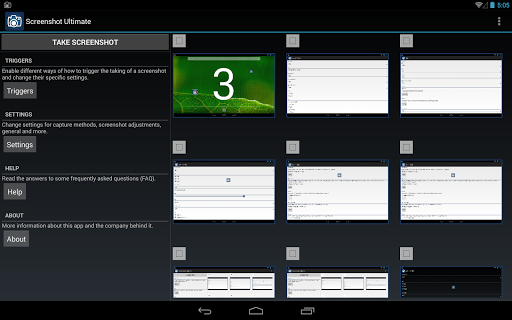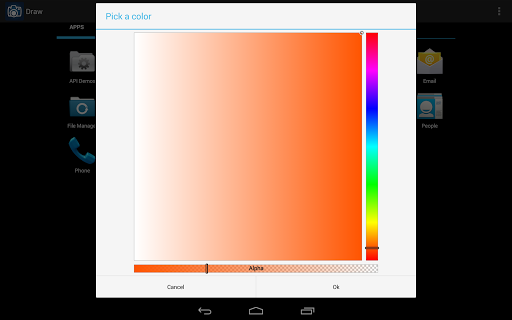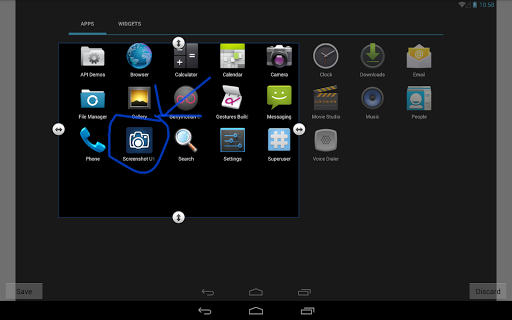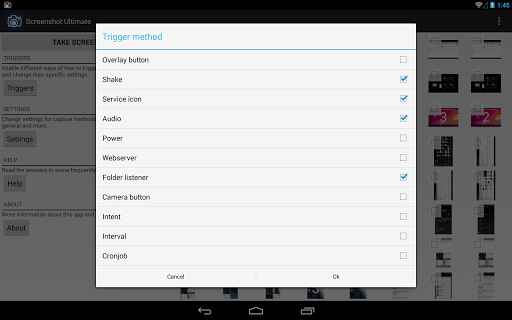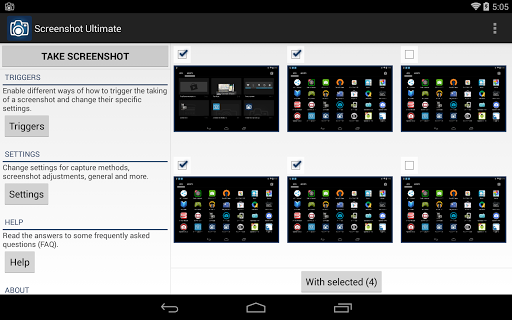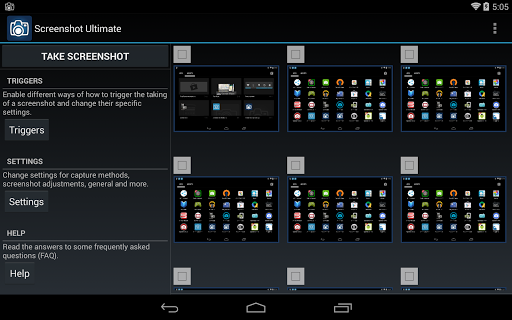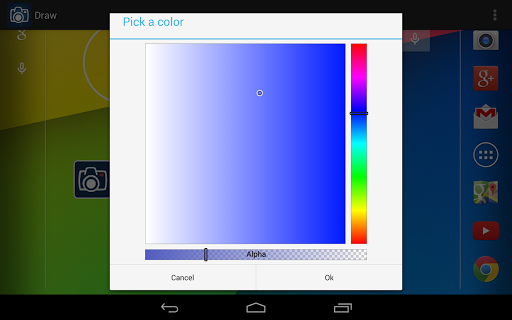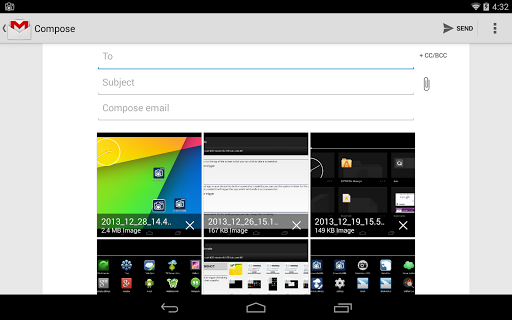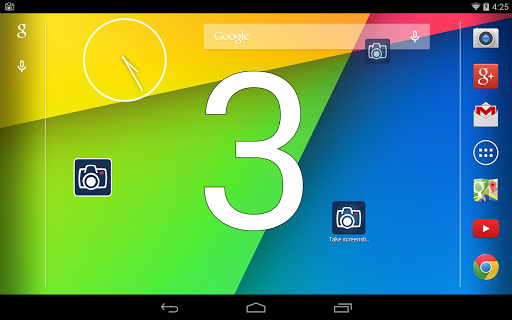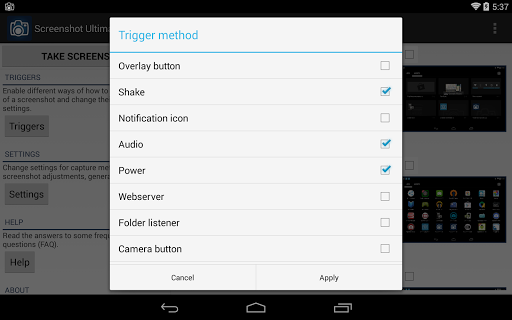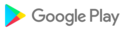Now you can take a snapshot easily on your Android device (no root required: read the faq how). Take screenshots on your tablet, phone or other Android device for FREE!
Share, draw, add text to a screenshot or even send/edit multiple screenshots!
★Free and most complete screenshot app!★
Why is Screenshot Ultimate the perfect screen capture app? Well, it has the most features and we support over 16 different capture methods. So if this app can't take a screenshot no other screenshot app will!
We support rooted and non-rooted devices; however, if you have a non-rooted phone you might have to run a small app on your computer to enable screen shooting functionality. Read the FAQ for more information.
Примітка
If you can't get the app to work please email us and don't post it in the reviews since we can't respond to reviews. Also, if you want more features, no ads (or popups) inside Screenshot Ultimate and support development you should have a look at “Screenshot Ultimate Pro”. Дякую!
Trigger methods
- Overlay icon which is visible on top of all screens
- Shake
- Service icon click
- Audio
- Power (dis)connect
- Folder listener
- Webserver
- Camera hardware button
- Long click search hardware button
- Custom shortcut
- Widget button
- Button inside the app
- Intent (Tasker / Locale support)
- Interval
- Cronjob
- Light
- Proximity
For every trigger separately set: do after, vibrate, sound, toast, timeout, countdown, more!
Особливості
- Free!
- Edit taken screenshot: draw, add text, crop, add information (android version, date/time, etc), rotate, mirror, switch colors, overlay an image, use your own editor, effects (sepia, grayscale, etc)
- Share taken screenshot: app (Email, Picasa, etc), or upload to Imgur, POST to server
- View all taken screenshots and select multiple for sending, create zip, edit and more!
- Automatically apply "Screenshot Adjustments" to every taken screenshot
- Multiple capture methods (over 16) with an auto detect option so you can select the best option
- Set default save folder, filename and image format (PNG/JPEG)
- Tablet support!
- Optional custom shutter sound
- Media scan
- More!
FAQ
What can I do with the “Folder listener” trigger?
If your device has built-in screenshot capability you can set the app to listen for changes to a folder. As soon as an image is created in that folder Screenshot Ultimate will trigger (for editing, saving, etc). You could also use another screenshot app, like Screenshot UX, Screenshot Free, Screenshot Easy, Screenshot and Draw, Screenshot ER, Screenshot HD or Screenshot It, and use Screenshot Ultimate to handle the editing / saving.
No “Capture Method” available for my device!
This is normal if your device isn't rooted. It's the way how the Android security model works; it just doesn't allow taking a screenshot on some devices. However, you can enable screenshot functionality on your device by enabling it through a computer. To see how you can do this go to “Screenshot Ultimate” > “Settings” > “Capture methods” > “No capture method help”. You can email the manual to yourself so you can complete it on your computer (Windows, Linux or Mac OSX).
How to...
Just contact us by email and we'll try to help. Just remember, if you post it in the review we can't respond and help, so please contact us by email.
Visit us on: http://www.icecoldapps.com/
Follow us on Twitter: https://twitter.com/IceColdApps
Like us on Facebook: http://www.facebook.com/IceColdApps
What are the permissions for?
- INTERNET: the ads and uploading to Imgur
- RECORD_AUDIO: for the audio trigger (blow in the microphone to take a screenshot)
- SYSTEM_ALERT_WINDOW: for the overlay icon (click it to take a screenshot)
- RECEIVE_BOOT_COMPLETED: optionally auto start the app on boot
- WRITE_EXTERNAL_STORAGE: save the screenshots
- VIBRATE: alert on screenshot
- WAKE_LOCK: optionally set your device to stay awake when the screenshot app is running